Overview¶
The problem:
Configuring monitoring systems to alert properly is an art. It’s a fine art of configuring thresholds when your monitoring parameters vary widely or when the monitoring tools lack capability to monitor dynamic workloads. It also takes discipline in working with monitoring systems during release process or outages. Not all monitoring systems are configured or maintained properly. In the end you have alerts and lots of it!
What is CitoEngine ?
CitoEngine allows you to manage large volume of alerts and trigger actions. These actions could notify or act on the alert by executing a script (a plugin). It is ideal alert management service for teams who have multiple monitoring systems.
What can it do?
- Accept alerts from any monitoring systems such as
Nagios,Sensu,Cron-jobs, etc. and aggregate alerts.- Lookup such alerts (called Incidents) to user-defined Event ID’s and enable any action based on rules that meet a user-defined criteria
- Plugins enable actions on Incidents. Plugins can be any script that run commands or make API calls.
- Dashboards to give you an overview of all incoming alerts or grouped by Teams
- It does not require any agents.
- It plugins can be any executable script, no pesky DSL’s.
What it is not:
CitoEngine is not a monitoring system.
How do I use it?
Now that you know what CitoEngine is, we will walk you through how you can use it.
CitoEngine is built on open source technologies and designed to run on Linux. It’s built on the following components
- Python 2.7+
- Django 1.8+
- MariaDB / MySQL 5.5.x (PostgreSQL support coming soon)
- RabbitMQ and AWS SQS (for queue)
CitoEngine can be run on a standalone server or on a Virtual Machine running Ubuntu 64bit >= 12.04 LTS.
Note
Official Docker images are coming soon.
Architecture¶
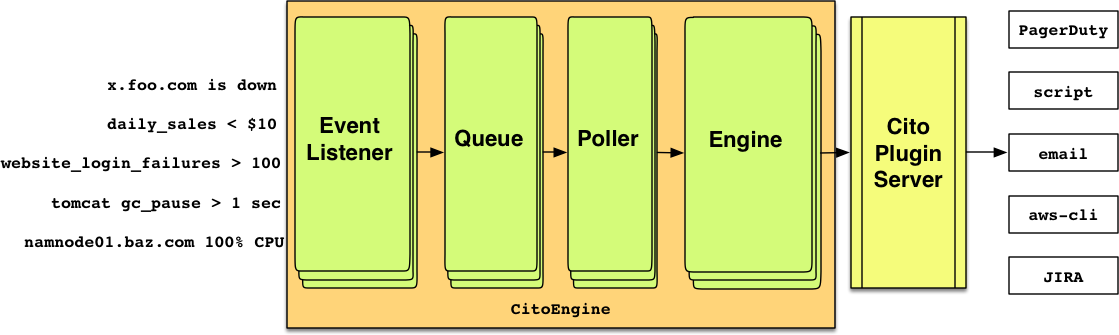
The entire system is divided in two groups: event_listener, queue, poller and engine fall in the CitoEngine group whereas
plugin_server is a standalone service called CitoPluginServer.
All alerts enter the system via the event_listener api call and are sent over to the queue. A poller reading this
queue fetches these events and begins to parse them. If a given event matches a definition in the system, it is accepted as
an Incident. Each Event has one or more user-defined EventActions. The engine checks the threshold in real-time and
fires the EventAction. Thresholds, at the moment, are limited to a conditional match of X events in Y seconds.
The EventAction is simply telling the plugin_server to execute the user-defined plugin with the user-defined (customizable)
parameters.
CitoEngine Terminology¶
CitoEngine’s web interface allows you to define Events, Teams, Categories, Users and PluginServers.
Events: An event definition includes a Summary, Description, owning Team, Severity and Category. Only members of the owning Team can act on Incidents generated upon this Event. No two Teams can share the same Event.
Incidents Any alert coming into the system (with a valid Event Code) is defined as an Incident.
Teams: Each team can have one or more Users and Events associated with them.
Category: This is a generic classifier for events. Example categories could be Network, Disk, CPU, etc. These categories do not affect the behavior of the EventActions.
Users: One user per installation. User can be part of multiple Teams. User permissions are as under:
SuperAdmin: Can do just about anything.Admin: Can add teams.User: Can add events and action incidents.NOC: Can comment.ReportsUser: Can only view reports.
Plugin Server Definition: Users can add links to the plugin server. Once added, the system will fetch the active plugins. These plugins can now be accessed by the users in Events -> EventActions.
EventActions: Users can define which plugin to execute based on a given threshold. The user can send any number of parameters to the remote plugin. CitoEngine comes with a few internal variables which can be use sent as parameters:
__ELEMENT__Engine send theelementname__EVENTID__Engine send theeventID__INCIDENTID__Engine send theincidentID__MESSAGE__Engine send themessagewhich came in by the alerting system.
Suppression: CitoEngine allows you to suppress an event, an element or a combination of both. By suppressing an event and/or element, there will not be any eventaction taken against incidents against them.